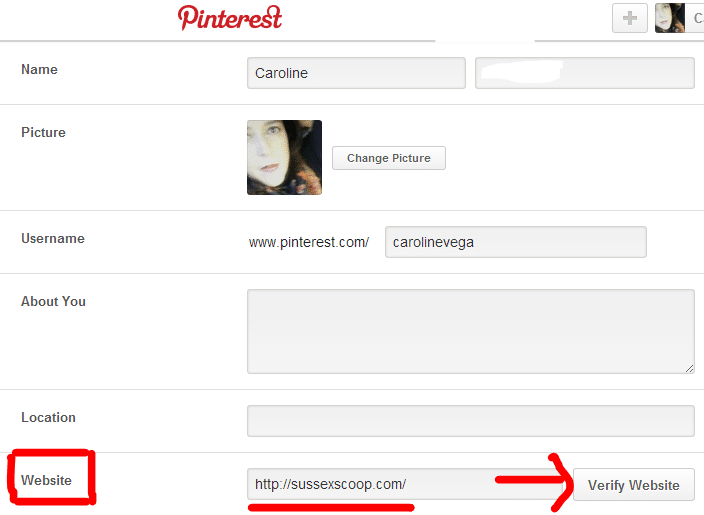Pinterest is fast becoming a phenomenon and obsession for many internet users. Its growing popularity makes it one site that you should consider in your SEO tool arsenal to increase website traffic. With just a few simple steps, you can use this service to increase website traffic quickly. Get started with optimizing your Pinterest page with the following three tips:
Use Your Business Name
The first action you should take to increase awareness about your business is to include your website link in your Pinterest profile. This step will ensure that your website name is in all of your posts. Simply log-in to Pinterest, go to the “settings” button and then click on “edit profile.” The form already has a website section where you can add your link. See screenshot below:
By adding your link, you’ll be able to garner traffic and send it straight to your website. At this juncture, you should also probably consider opening a Pinterest page as a business. Pinterest will ask you to validate the business page, which allows the service to verify your identity thus inspiring confidence in users visiting your pins.
Mention Your Website URL in Pictures and Descriptions
In other Nichequest blog posts we’ve discussed the importance of optimizing your blog images, pictures and videos. On Pinterest, it’s not any different. You’ll be able to maximize your traffic by adding your website to the alt tags in each pin and then including that information in the description. The benefit of adding your website to pins is so that anyone re-pinning your images will have your website information right in the pin description and on the image. Your website link makes it easy for users to click on through to your offer, landing page or blog, and it adds to your linking strategy as well.
Post Product or Brand Info on Pins
Posting your products on Pinterest is a smart move. It creates instant authority for your brand, products or services. Images can relate to your actual products or industry and then link back to your website. The cuter, bolder pictures command the most attention to Pinterest users so look for innovative and inspiring images that will encourage viewers to re-pin and also click on your site links for more information. This step also allows you the opportunity to offer deals that will interest potential customers. Diversity in offers will help you reach a broader audience and gain new followers. When you appeal to a wide variety of groups, you will be growing your presence and reach at the same time.
Increasing your website traffic with Pinterest is a choice you make through smart marketing and the constant renewal of your feed. If you use your feed right, you are going to make a lot of new friends on Pinterest and gain customers at the same time. If you work hard at it, most of your traffic can come from this very popular website that brings people and ideas together in one place.
Do you include Pinterest in your online marketing strategy? Please share your results with our readers in the comments section below.