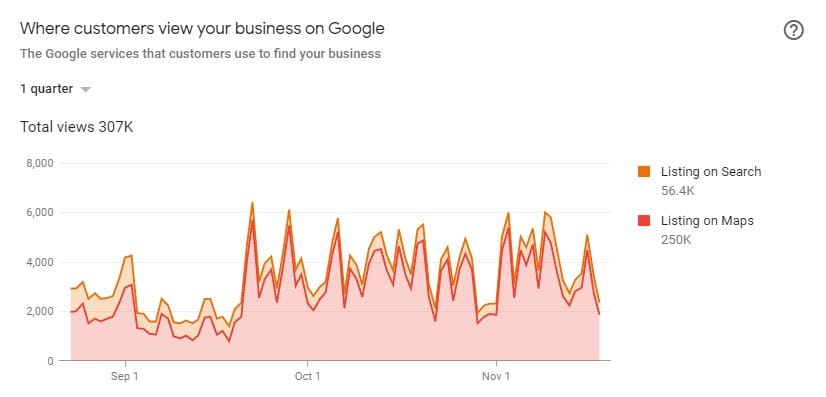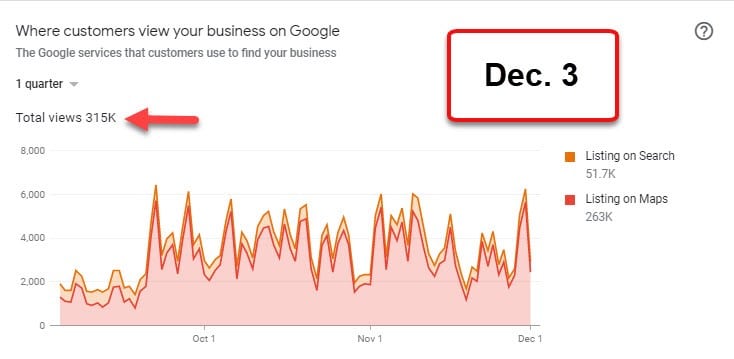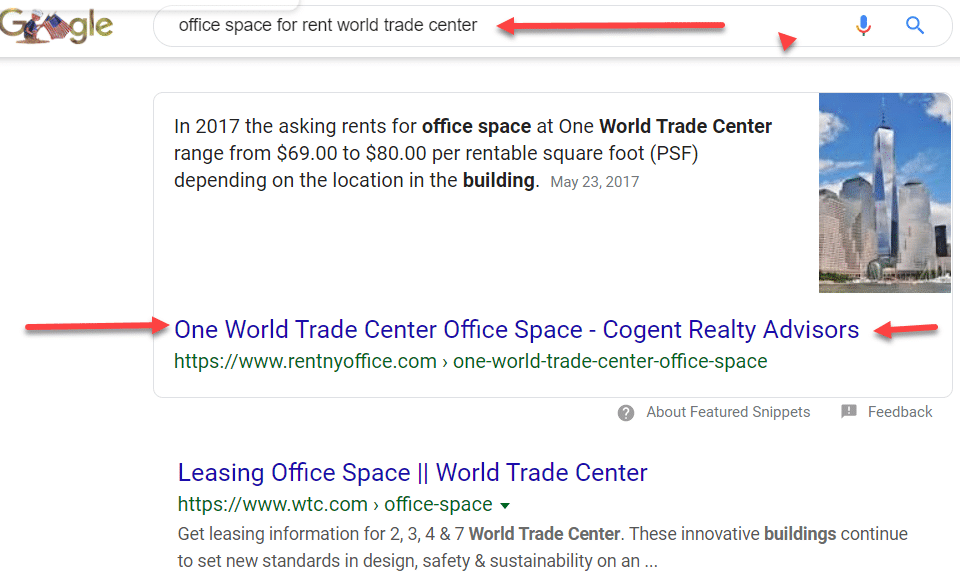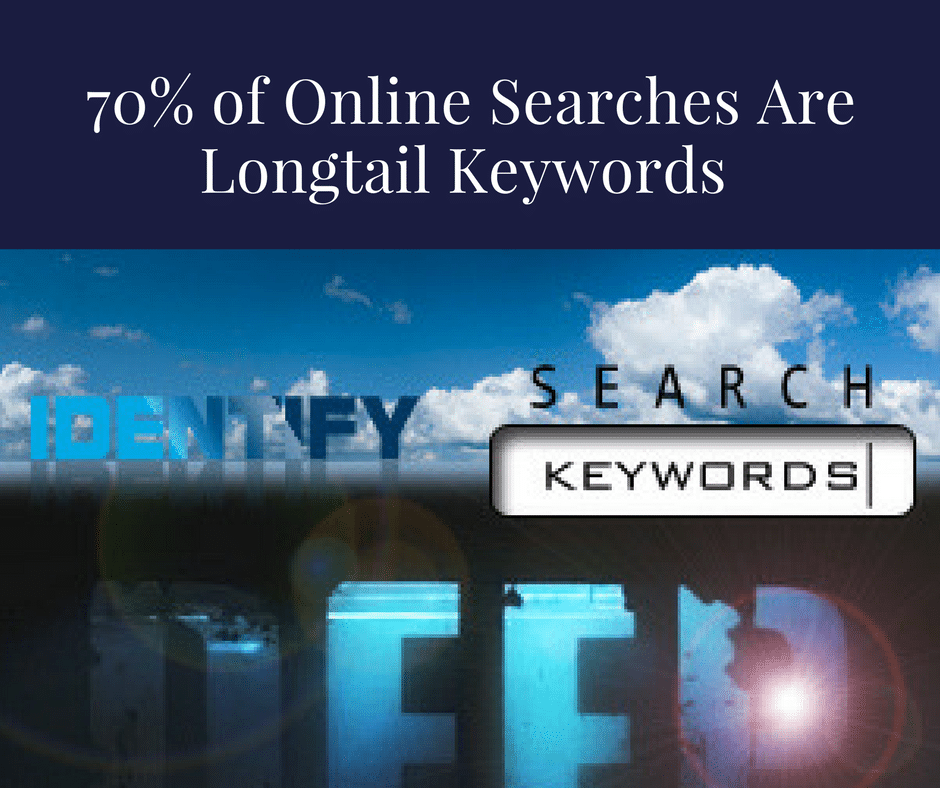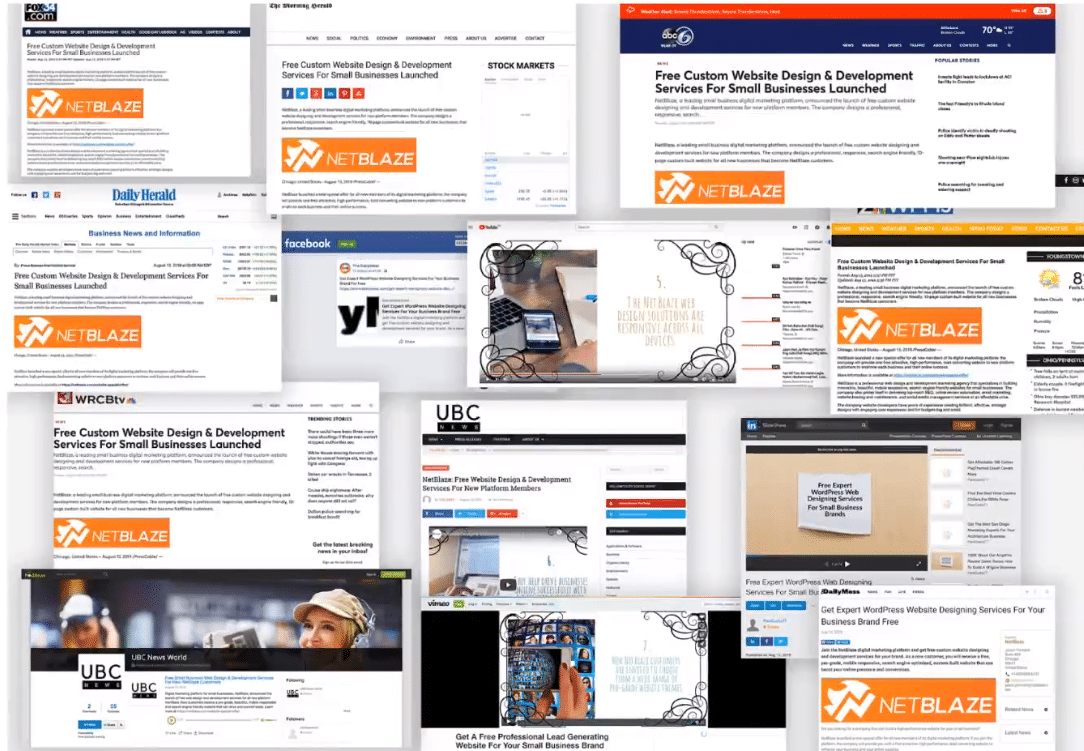Are you a local business owner who’s not yet taken advantage of Google My Business? If you aren’t using your Google Business Profile or Google Maps listing, you are missing out on a free and easy way to get your business in front of potential customers. This Google My Business guide will teach you everything you need to know about Google My Business, including creating a listing, optimizing your listing for maximum visibility, and responding to customer reviews.
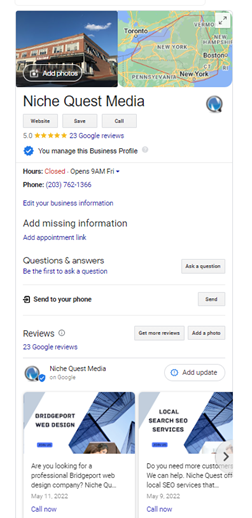
Google My Business Guide
Why You Need a Google Business Profile
As a business owner, you know that it’s essential to make a good impression on potential customers. One way to do this is by having a solid presence on Google. That means you need to create a Google Business Profile, formerly known as Google My Business, for your company.
A Google business profile allows you to add information about your company, such as its name, address, phone number, website, and hours of operation. It also allows you to add photos and videos and respond to customer reviews. In short, a Google business profile is a wonderful way to show potential customers that you’re a credible and trustworthy business.
Build Your Brand & Gain New Customers with Google My Business
Google My Business is an incredibly powerful tool for businesses of all sizes, and it should be a key part of your digital marketing strategy.
Building and maintaining your GMB profile can help you to:
- Get found online by potential customers who are searching for businesses like yours
- Stand out from the competition
- Gain insights into how customers are finding and interacting with your business online
- Improve your chances of appearing in Google Maps and organic search results
- Generate leads and drive sales
- Build trust and credibility with potential customers
Get started today by creating or claiming your Google My Business listing. If you need assistance in creating your GMB, contact us to speak with one of our experts. Niche Quest Media will have your business profile generating traffic in no time!
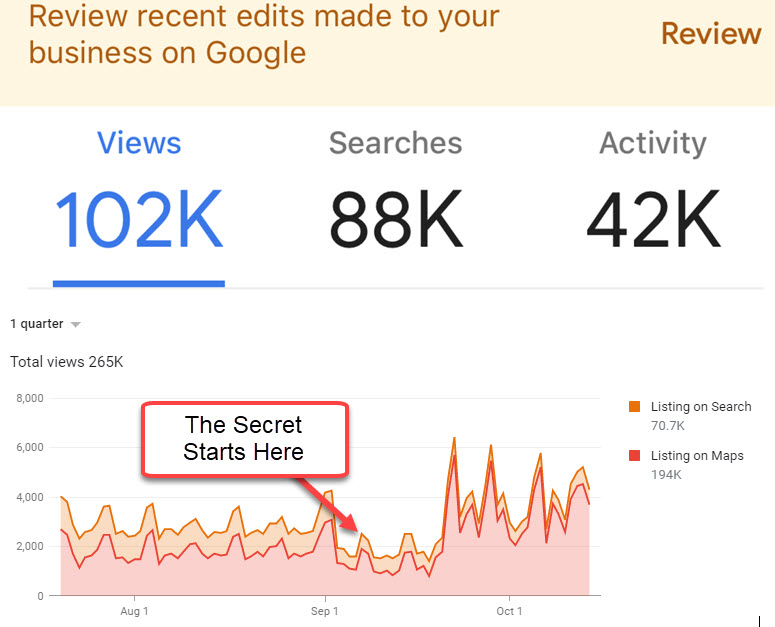
Creating a Google My Business Listing
The first step to getting your brand seen in Google maps and search is to create a Google Business Profile listing for your business. Creating a Google My Business profile is quick, easy, and free. All you need is a Gmail account to get started. Simply go to google.com/business and click “Start now” in the top right-hand corner.
If you already have a personal Google account, you can use that to sign in – there’s no need to create a new account. If you don’t have a Gmail account, you can create one during the sign-up process.
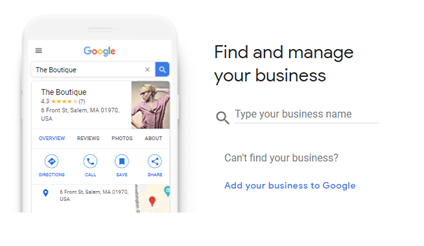
Click “Add your business” to create a listing, and you will see an image at the left that reads “Find and manage your business.”
You will need to type in your business name and search to see if it is already in the listings. If it is listed, then you can submit to claim your listing. If it isn’t listed, then follow the instructions to complete your profile to include your business name, address, phone, website, and other information.
If customers don’t visit your business location and you bring your products or services to their location, in that case, you may create a profile based on your service-area boundaries established using zip code or city. You can have up to twenty areas listed for your service.
Once you’ve added all your company data, Google may ask you to verify your business. You can do this by phone or post. If you choose the phone verification option, Google will call you and give you a verification code to enter.
If you opt for the post method, Google will send a postcard to your business address with a verification code. This can take up to two weeks, so if you need to get verified quickly, we recommend choosing the phone option if available.
________________________________________________
If you have tried to create a GBP listing or are having trouble verifying your company, please give Niche Quest a call or send us a message.
We’ve helped clients claim or verify their listings when they were having difficulty with previous GMB profiles.
We work with single locations and multi-location business listings.
________________________________________________
Optimizing Your Google My Business Listing
Once you’ve created your listing, it’s crucial to optimize it for maximum visibility. Optimizing your GMB profile helps Google understand that your company is relevant and valuable to your target audience. Increasing the visibility of your profile by optimizing it for search engines has numerous advantages.
For example, an optimized profile can improve clicks, calls, and visits. The more relevant a customer’s search is, the more likely it is that your company will appear in their results. Here are a few tips:
- Include keywords in your business description to help potential customers find you when searching on Google.
- Add photos, videos, and regular posts to show potential customers what your business looks like and what you offer.
- Make sure your business hours are current and be sure to update for holidays, so potential customers know when they can come to your business.
- Encourage customers to leave reviews. Reviews can help build trust and credibility with potential customers.
- Be sure that the address you use for GMB appears the same across all media. Don’t spell out Boulevard on your website but use Blvd. on another. Be consistent.
- Respond to customer reviews, both positive and negative. Replies show potential customers that you care about customer service.
You can make sure your Google My Business listing is working hard for you by following these tips.
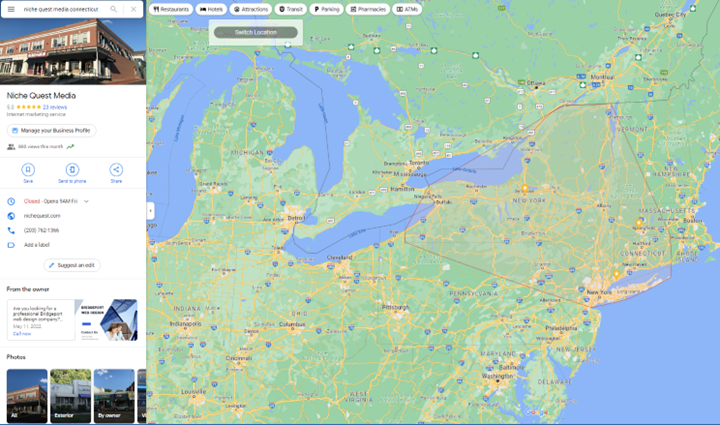
Service Area Business Google Maps Listing
Why is GMB important for local SEO?
GMB is vital for local SEO because it helps your business be more visible in Google’s search results. When potential customers search for businesses like yours, your GMB listing will appear alongside your website. When your GBP listing ranks, it is more likely that searchers will click through to your website and learn more about your products or services.
In addition, GMB can help you improve your website’s search engine optimization. Your GMB listing can include links to your website, which can help Google to index your site more quickly and improve its ranking in the search results.
Also, if you are concerned with local SEO, one of the most critical steps you should take is to enhance your business’s visibility on Google Maps.
Finally, GMB provides valuable insights into how customers find and interact with your business. You can use this data to change your website and marketing strategy and better understand what customers are searching online.
By creating a Google Business Profile and optimizing your listing for local SEO, you can improve your visibility in local search results. Your profile and map listing can help you attract more customers from your area.
If you’re not already using Google My Business, now is the time to get started. Creating a listing is quick and easy, and it’s a great way to improve your local SEO.

Pitfalls of Optimizing & Managing Your Own Google Business Profile
There are a few potential pitfalls to be aware of when creating your own Google business profile. First, it can take some time to set up the listing correctly, build links and media publicity around your business profile, and ensure the correct categorization.
We find that many customers often use incorrect business names or inaccurate information when adding or updating their GBP.
- Business Name – Your business name should match your real-world business name, the one listed on your website, business registration, business cards, etc. Otherwise, you may confuse clients. It’s especially important not to keyword stuff your profile name. Google can potentially suspend your listing or remove it from search results if they find that you are trying to add keywords along with your business name.
- Inaccurate information – if your company data is inaccurate, it confuses your customers and can affect how Google places your business within the map pack rankings. Your information should match your website, other business citations, and social media. It’s essential to make sure that all your information is accurate and up to date, as this will be one of the first places potential customers will look to learn more about your business.
- Photos – poor quality, outdated, or sometimes even stock photos can create confusion, and are simply less appealing than high-quality, accurate images. Be sure to take photos of your interior and exterior or your location, examples of completed jobs, smiling team members, and any other relevant photos that will help visitors get to know you and your products or services.
- Reviews – monitor and respond to any reviews left on your profile, as this can be a valuable way to build trust and credibility with potential customers. If you lack business reviews on your profile or have negative ones, reach out to us for help. Reputation management is one of the most vital components of an effective online presence that many business owners lack. Potential customers rely on reviews to determine whether they want to do business with you.
- Questions & Answers – this section of your profile can sometimes be overlooked. If you don’t monitor questions and answers when they come in, it’s possible that a third party or even a competitor may give an inaccurate answer. Helpful responses can attract customers and give them more information about your company, so you want to stay on top of the FAQ section of your profile.

What to Do if Your GMB / GPB Profile is Disabled or Suspended?
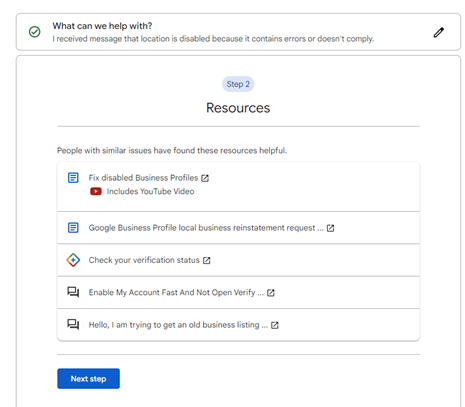 Google suspending or disabling profiles can seem random and hard to understand. We’ve had clients set up a listing and think all was well only to find within a day or two or even a week later, the listing suddenly shows disabled or suspended.
Google suspending or disabling profiles can seem random and hard to understand. We’ve had clients set up a listing and think all was well only to find within a day or two or even a week later, the listing suddenly shows disabled or suspended.
When this happens, it can be challenging to find the right solution. It’s important to review what message Google displays so you can send the correct information to support or appeal their decision. In the picture below, our client received a disabled notice shortly after the listing went live:
We help our clients fix these types of problems since they can be time-consuming, especially for business owners without experience in dealing with Google listings.
It can be time-consuming and stressful to respond to customer reviews and post business blogs on your own while still handling the daily operations of your business.
Adding a listing for Google is free and easy but optimizing it to get the best results and have your listing stand out among your competitors takes skill and expertise that in some markets can be difficult.
That’s why companies need to have digital marketing companies such as Niche Quest to build relevancy and trust around your brand, bringing positive brand value and customer attraction and retention to your website and Google Business Profile.
With the Niche Quest branding and publicity SEO service, you will have a company that cares about your business’s reputation and online presence to achieve the results you desire and need in today’s competitive internet marketplace. Call us today for help with your single or multi-location Google Business Profile listings (203) 762-1366.



 Google My Business produces the best results when you have:
Google My Business produces the best results when you have:



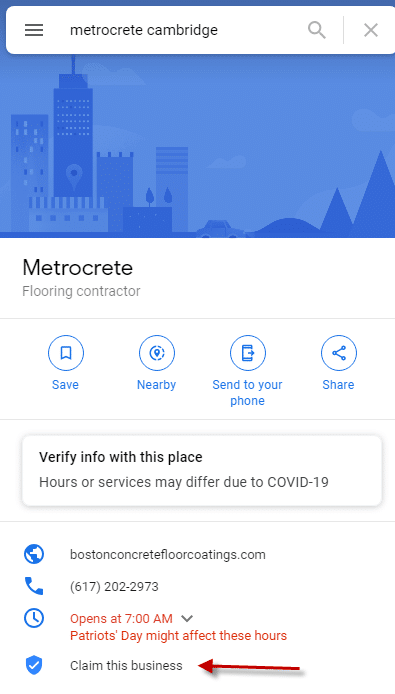
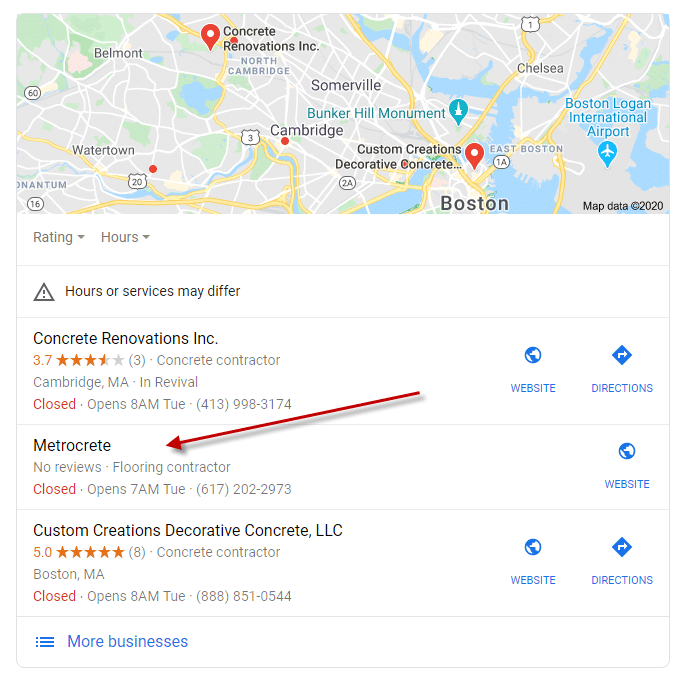


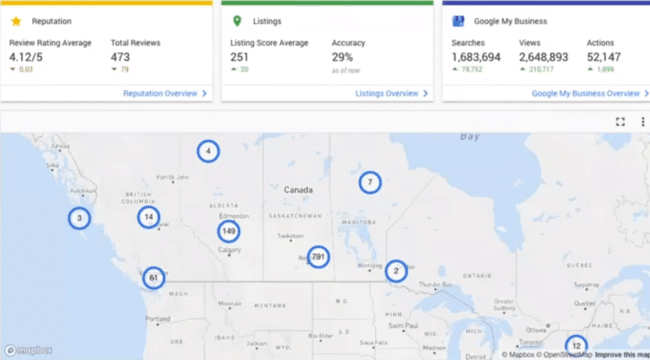
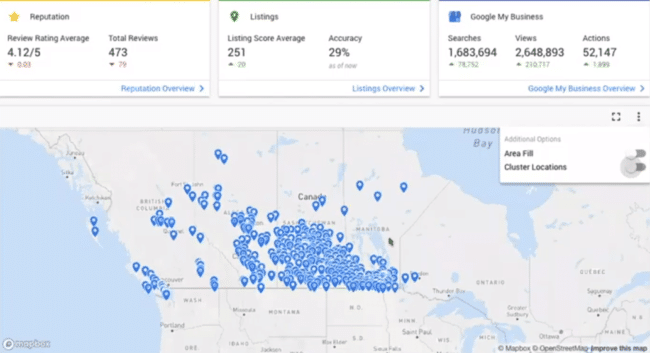
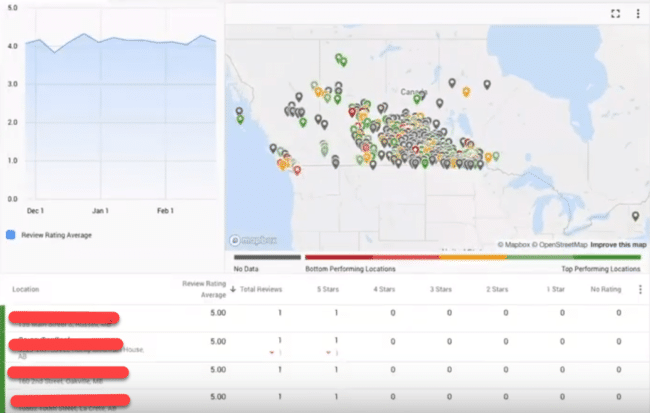
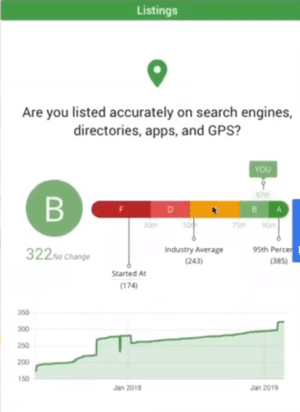
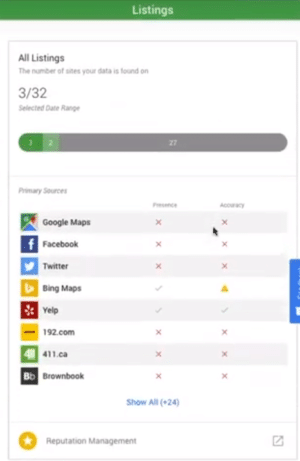
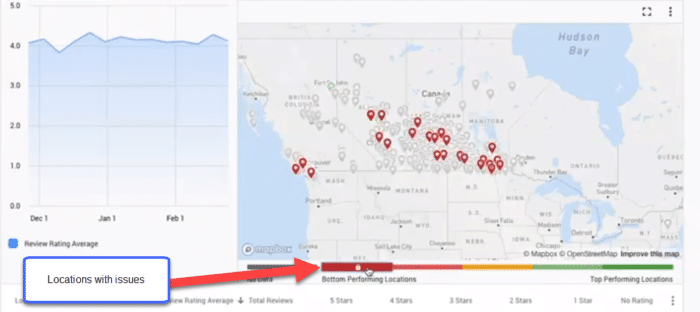
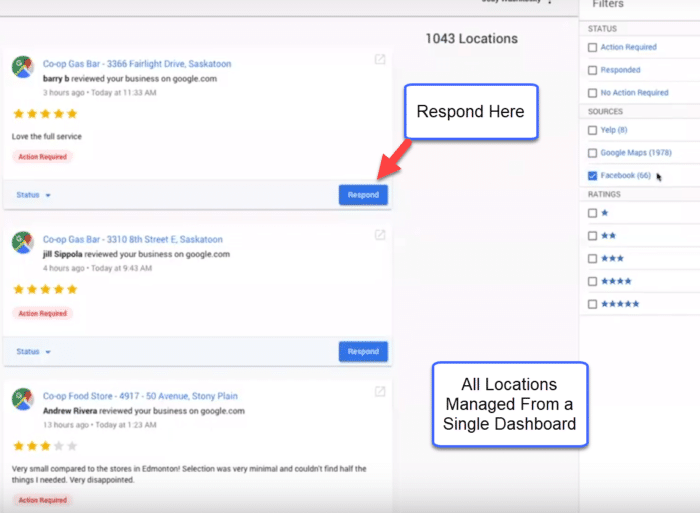
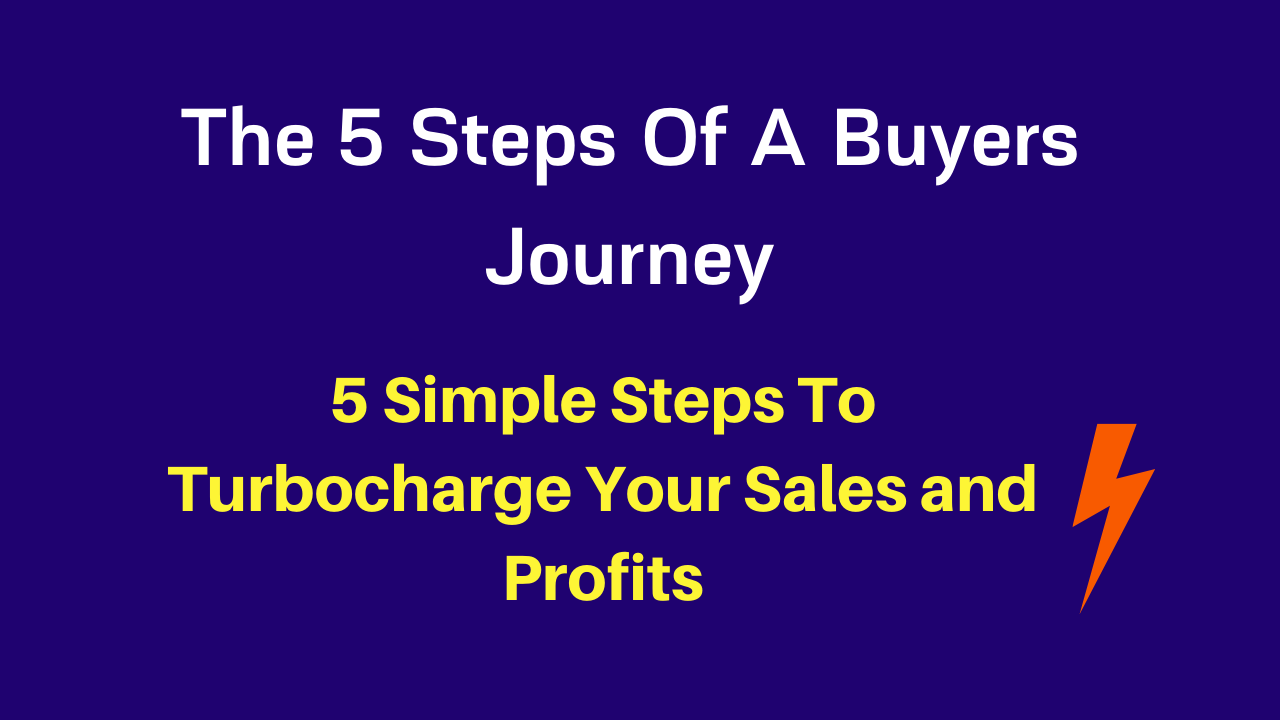


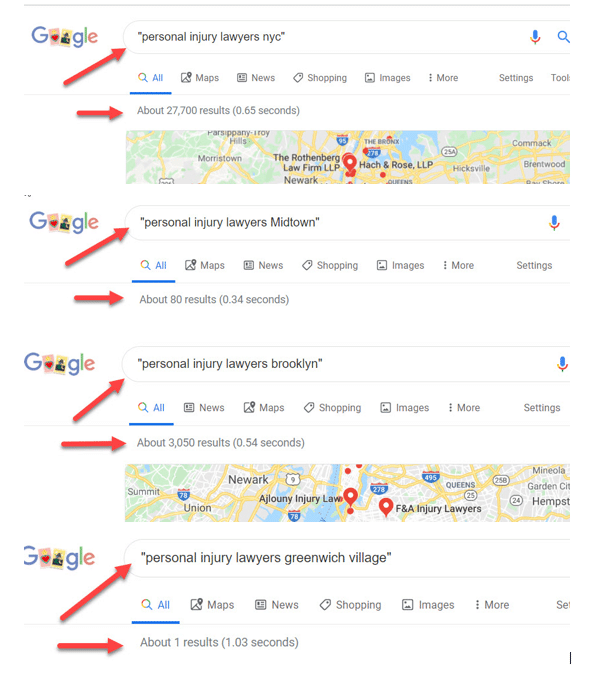

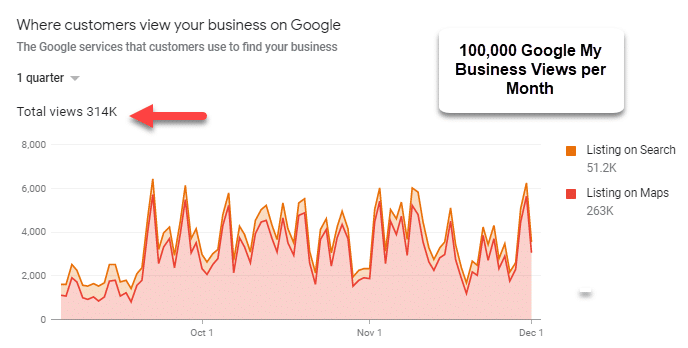



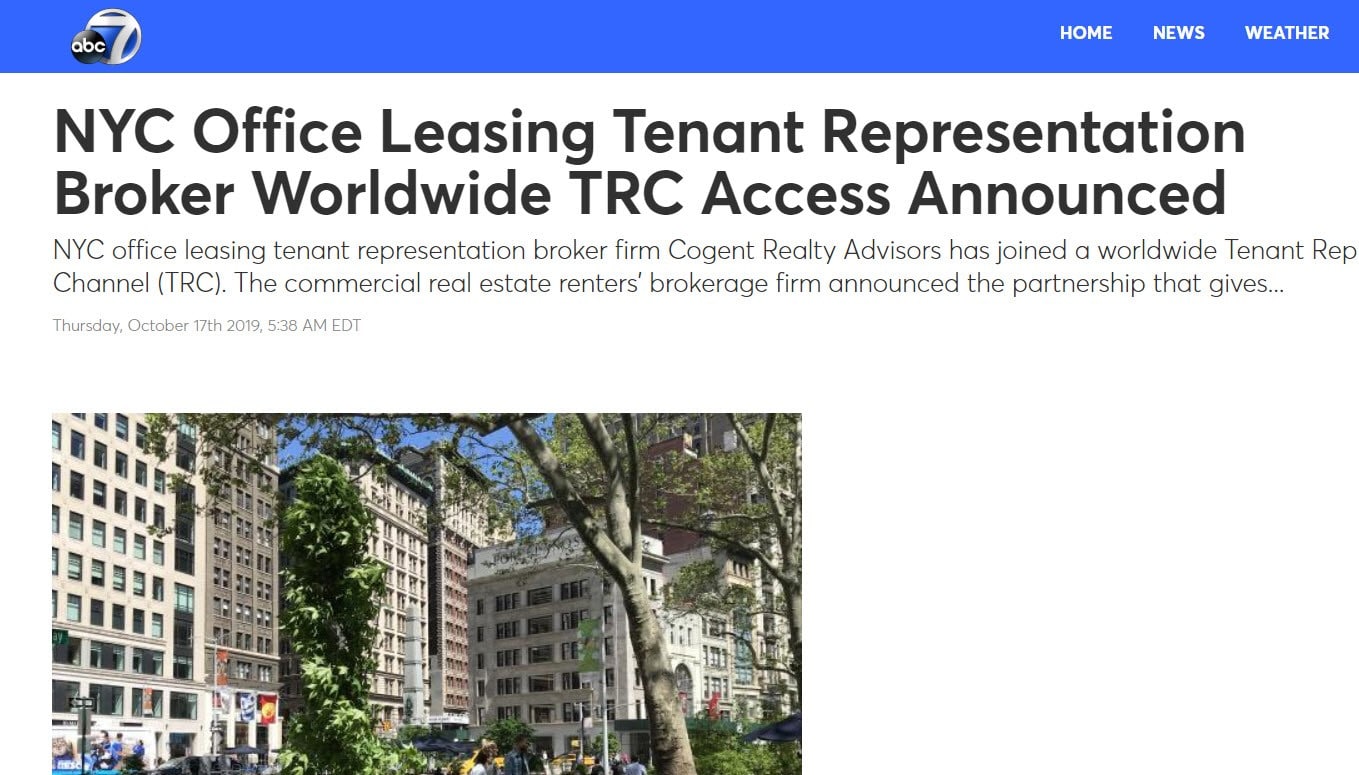
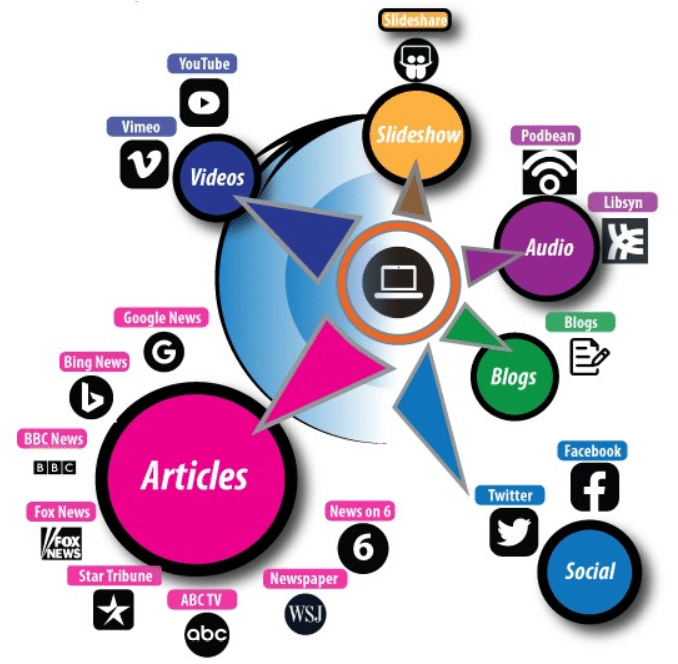

 Keywords Are Currency
Keywords Are Currency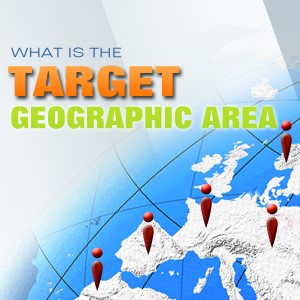 Geography – Town, County, State
Geography – Town, County, State