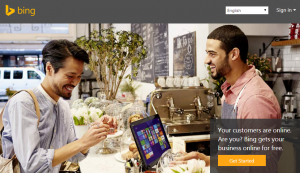 Many small business owners today are looking for cost-friendly ways to accomplish their internet marketing goals. By getting your contact information in front of online customers, you gain the advantage of ensuring that those customers find your products and services.
Many small business owners today are looking for cost-friendly ways to accomplish their internet marketing goals. By getting your contact information in front of online customers, you gain the advantage of ensuring that those customers find your products and services.
If you’ve followed the results businesses are having on Google Places, then you are probably already aware of the advantages of using free search engine tools to optimize your local listings. Like Google’s offering, Bing Places for Business provides a quick and easy method to claim and verify your business on the Bing platform.
Here are three local search marketing tips to help you get the most out of the Bing Places listing for your business:
1) Keep Your Contact Information Uniform
In order to get the most from your listing on Bing Places, you want to make sure you are consistent with your contact information. It should be uniform across every platform where you advertise your business. That means your Bing Places listing should use the same address and contact data as your website, offline ads and other search engine listings. Accuracy in your online details helps build trust, and you don’t want to do anything that could negatively affect your local search ranking.
2) Optimize Your Bing Places for Business Listing
After providing accurate name, address and phone number, you must also properly optimize your Bing Places listing using categories and images.
Bing Places for Business Categories
Assigning the right category to your business will ensure that your listing comes up when a client looks for your products or services. You may wish to add more than one category and/or subcategory. So for instance, if you’re a general contractor that also works in concrete, excavation and electrical, you’ll add each of those categories in addition to the general contractor category.
Business Images
Adding images also helps to optimize your listing page. Bing allows up to 10 images. Companies that add photos offer customers a visual of their facility, products or work. It also improves your company’s image and affects your search results positively.
3) Request Customer Reviews
Customer reviews also show up on your Bing Places listing. Although you have no control of reviews that show up on your profile, having reviews does help attract new customers, improve local search results and build your company reputation. Be proactive in asking for reviews from your clients. When you know you’ve provided great service or helped a customer solve a problem, don’t miss the opportunity to ask them to leave a review for your business online.
Search engine local tools such as these place listings are an excellent place to start focusing on local search results. It’s free so you’ll save your online marketing dollars for other strategies, and you’ll also find that Bing Places will help your global search results as well.
